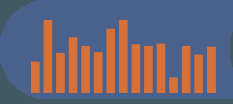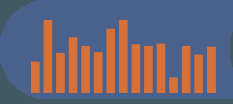| REMOTE BANK ID |
PAN Control |
Mute Buttons |
SOLO |
FADERS |
| 1-16 |
Pan |
*Jump to edit bank |
Ch Sel |
Faders |
| 17-32 |
Pan |
|
Ch Sel |
Faders |
| 33-48 |
Pan |
|
Ch Sel |
Faders |
| 49-64 |
Pan |
|
Ch Sel |
Faders |
| 65-80 |
Pan |
|
Ch Sel |
Faders |
| 81-96 |
Pan |
|
Ch Sel |
Faders |
| 97-112 |
Pan |
|
Ch Sel |
Faders |
| 113-128 |
Pan |
|
Ch Sel |
Faders |
| *edit patches 1-128 |
VST Controls Match the 328's strip settings
(EQ1-3, Aux Sends and Pan)
|
Mute buttons are configured like this:
1-EQ1 in
2-
3-Mute
4-EQ2 in
5-
6
7-EQ3 in
8-
9-
10-FX 1in
11-FX 2in
12-FX 3in
13-FX 4in
14-FX 5in
15-FX 6in
16-Open VST Mixer
|
Ch Sel within bank |
Faders |
| |
|
|
|
|
|
DOWNLOAD NEW
REMOTE XML(Right click and save as, Sept 03/02)
DOWNLOAD STRIP INDEX MS PUBLISHER FILE
|
|
|
|
|
|
All Banks contain transport note on commands, and the soundcraft
"tape machine" must be set up as CUSTOM and set
to generats note on commands. (without shift).
LOC1 bank Down
LOC2 Bank Up
PLAY C#4
STOP D5
REW F5
FFWD G5
*Shift has to be disabled!!!
Other Soundcraft settings for remote:
Ch1-16 Chan 1-16 ID 7
Ch17-32 Chan 1-16 ID 10
Cn33-48 Chan 1-16 ID 68
Ch 49-64 Chan 1-16 ID 64
|
| |
| REMOTE BANK ID |
PAN Control |
Mute Buttons |
SOLO |
FADERS |
| 1-16 |
Pan |
*Bank Jump to strip (Respectively) |
Solo |
Faders |
| 17-32 |
Pan |
*Bank Jump to strip (Respectively) |
Solo |
Faders |
| 33-48 |
Pan |
*Bank Jump to strip (Respectively) |
Solo |
Faders |
| 49-64 |
|
*Bank Jump to strip (Respectively) |
Solo |
Faders |
| 65-80 |
|
*Bank Jump to strip (Respectively) |
Solo |
Faders |
| 81-96 |
|
*Bank Jump to strip (Respectively) |
Solo |
Faders |
| 97-112 |
|
*Bank Jump to strip (Respectively) |
Solo |
Faders |
| 113-128 |
|
*Bank Jump to strip (Respectively) |
Solo |
Faders |
| FX1 1-16 |
FX1 send Level |
Send Pre/Post |
Solo |
Faders |
| FX1 17-32 |
FX1 Send Level |
Send Pre/Post |
Solo |
Faders |
| *Strips 1-128 |
VST Controls Match the 328's strip settings
(EQ1-3, Aux Sends and Pan)
|
Mute buttons are configured like this:
1-EQ1 in
2-Jump back to Fader Bank
3-Mute
4-EQ2 in
5-
6
7-EQ3 in
8-
9-
10-FX 1 in
11-FX 2in
12-FX 3in
13-FX 4in
14-FX 5in
15-FX 6in
16-Open VST Mixer
|
Solo |
Faders |
| |
|
|
|
|
|
DOWNLOAD REMOTE
_VS._4 (DECEMBER 2001)
DOWNLOAD STRIP INDEX
MS PUBLISHER FILE
|
|
|
|
|
|
All Banks contain transport note on commands, and the soundcraft
"tape machine" must be set up as CUSTOM and set
to generats note on commands. (without shift).
LOC1 bank Down
LOC2 Bank Up
PLAY C#4
STOP D5
REW F5
FFWD G5
*Shift has to be disabled!!!
|